Integrated Finance Management System (IFMS)
Overview
Integrated Financial Management System (IFMS) is a core application among BBMP IT applications that is used for the following processes:
- Non-Property Tax Receipts.
- Payments.
- Accounting and MIS Reports.
- Payroll.
- Budget Monitoring.
- Job Number Generation.
- Bill Generation (Works Bill, DC Bill, EMD/FSD Refund).
While processes listed from 1 to 6 involves creation of work order and payment of bills to contractors, the last module i.e. the payrolls module manages disbursement of funds to all BBMP officials and workers in 30 divisions spread across 8 zones. Estimation of works to be carried out in each division is done by a drawings and design officer (DDO). After this the estimation is sent to senior officials for review and approvals. This workflow is designed in IFMS application in following modules
- Job number generation.
- Work order creation.
- Bill Generation.
- Work Contracts.
- Payments for Miscellaneous under DC.
Unique features of IFMS
IFMS is a modular application that captures information on all the works of BBMP. In the absence of an ERP, this application is used by BBMP to carry out important tasks of approving important works, capturing receipts/revenues for BBMP and salary disbursements.
BBMP further envisages to implement an ERP for accounts, receivables and payables that will be integrated to IFMS thus making the entire process seamless and easy to use.
Stakeholder and User Mapping
| Engineering Department Users | User Type | Process |
| Assistant Engineer (AE) | Internal Users | Data entry for road works done. |
| Assistant Executive Engineer (AEE) | Internal Users | Verification on the data entered by AEE |
| Executive Engineer (EE) | Internal Users | Verification on the data entered by EE |
| Superintending Engineer (SE) | Internal Users | Verification on the data entered by SE technical sanction is provided |
| Chief Engineer (CE) | Internal Users | Approval (administrative sanction is provided) |
| Contractor | Contractor | Application is provided to create master database |
In all, there are thirteen levels of approvals and sanctions from job number generation to work order creation and bill payments to the contractor.
At every checkpoint, BBMP has involved the vigilance team to inspect and approve the works in order to bring accountability and transparency in the process.
Application Workflow
Job Number Generation, Works Module and Bill payments
The pivotal point across all the modules is job number, which is generated by the ACF (Assistant Controller Finance). Zonal ACFs are allowed to generate the job number.
Job Number
A unique number generated by the Assistant Controller of Finance (ACF) to track the work. Job number is linked to a budget head. This is required for ensuring that the expenses do not exceed the allocated budget for each ward.
Security Code
A 128-bit code (unique and secure) generated against every job number in order to avoid de-reduplication of job numbers for different work orders
Budget Head
Each works requisition is allocated to a budget headIn order for the ACF to generate a job number, the executive engineer (EE) and the chief engineer (CE) have to approve the estimates provided against a particular work.
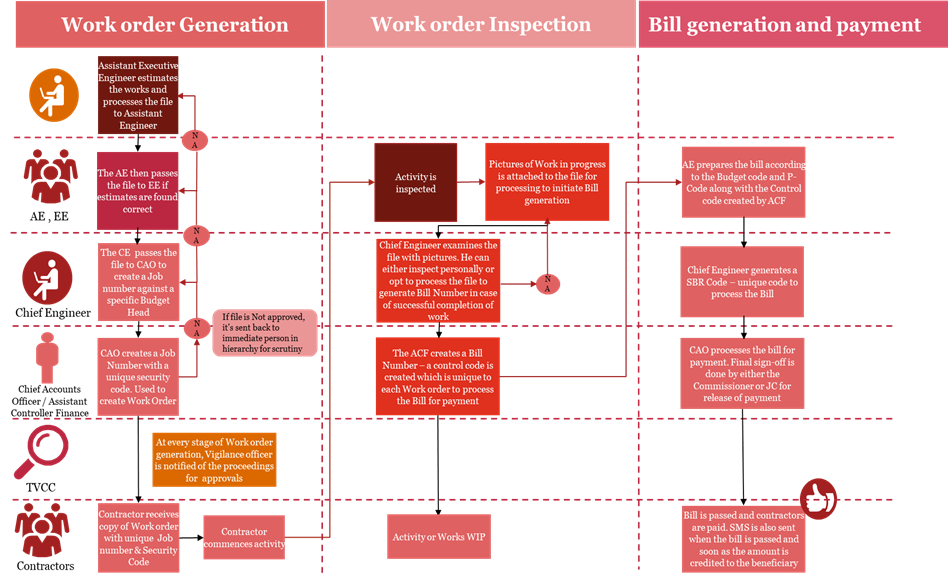
The above process diagram provides an overview of the functioning of three important modules budget module, works module and bill payments module. At each stage of work implementation, BBMP officials monitor the activities at various levels. The below table captures the activity tagged to each official, the process from job creation by a caseworker to payment receipt by the contractor. contractors’ master data is maintained in the system.
Actor – Activity Matrix
| S. No | Process | Actor | Process Description |
| 1 | Job number creation | DDO (Drawing and Design officer) | DDO’s have login access to the IFMS system. They are responsible to upload the details of work estimates |
| 2 | Job number creation | AEE | All details related to estimates ,technical sanction documents are verified before forwarding to EE (Executive Engineer) |
| 3 | Job number creation | EE | EE verifies or rejects the file. The file is further processed to create a job number. A security code is created linked to the job number to ensure de-duplication of job numbers |
| 4 | Job number creation | ACF | Approves / Rejects the file based on the remarks received from AEE / EE. Executive engineer. Check the estimate and budget head |
| 5 | Work order creation | AEE | Work order is generated based on the estimates put up in job number |
| 6 | Work order creation | AEE , EE | File is put up by AEE to EE. EE verifies current progress and either approves or sanctions |
| 7 | Work order creation | EE , CE | Chief Engineer verifies documents , previous state , after works state and approves the work order for bill payments |
| 8 | Work order creation | TVCC | At each stage of approval process, vigilance team checks and approves the status of the works for further processing |
| 9 | Bill payments | Assistant Controller Finance (ACF) | After EE approves the file for payments , the ACF reviews the file and passes it to CAO for approval and sign-off |
| 10 | Bill payments | Chief Accounts Officer(CAO) | CAO forwards the approved document to commissioner |
| 11 | Bill payments | CAO | Payment order is generated and payment is sent by RTGS contractor. Contractor receives acknowledgement of payment |
Payroll Management System or Human Resource Management System
Since salary disbursement is an outward remittance for BBMP, IFMS application includes the payroll module to facilitate online disbursement of salaries to BBMP employees across all the 30 divisions. About 150 DDO’s have access to online payroll system that provides the controller of finance for payments the list of about 14000 BBMP employees.
A brief process is as under
- DDO issue a list of employees in their division whose salary have to be disbursed at the end every month
- This list is passed to the assistant controller of finance
- It is checked for correctness and verified ( employees may be suspended, leaves may be availed etc. in which case their salaries are withheld)
- Once verified it is passed to chief controller of finance for approval
- The list is passed to chief accounts officer for salary disbursement. Each employee is tagged to a unique
section head (SC, miscellaneous etc.) and each section head is tagged to a unique bank account - Once the banks receive the list from the CAO through a banking interface, the salaries are credited to respective employee
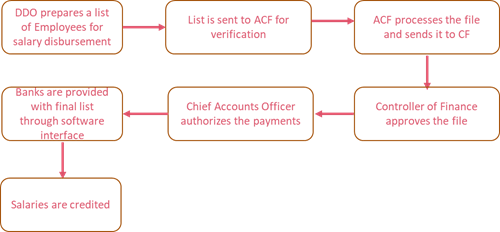
Receipts
This module is used to record the receipts of BBMP. Each department of BBMP has revenue heads which has a corresponding code in the system.
| Sl.No | Department | Revenue Heads |
| 1 | Revenue | Advertisement Tax Neon sign adv. taxBus shelters adv. taxHoardings on BBMP landHoardings on pvt. land Non-tax Receipts Service chargesCess collectableHealth cess Parking Fee Parking Fee – pay and park Market and Other Incomes Gate feeGround rent |
| 2 | Horticulture | ECO fee parksHiring of potted plantsIncome from hiring open air theatersRent from playgrounds and parks |
| 3 | Trade License Fee | Hotel and restaurant FeeOther license fee |
| 4 | Town Planning Fee | Building license feeCompounding feeLake rejuvenation fee |
Each head has a code called R-Code in the system. Revenues received under each head are recorded under its respective R-Code. A few codes assigned to respective revenue heads are depicted below:
| S.No | Revenue Head | R-Code |
| 1 | Right to information fee | R-1062 |
| 2 | Sale of booklets and money value forms | R-1061 |
| 3 | Interest from bank deposits | R-0155 |
| 4 | Miscellaneous receipts | R-0157 |
| 5 | Rent of sale from lease of properties | R-0172 |
| 6 | Property tax | R-0211 |
| 7 | Neon sign advertisement tax from shops | R-0149 |
| 8 | Advertisement tax on bus shelters | R-0203 |
